When you click on R, it will open the native graphical user interface [GUI]. You should see something like this screen
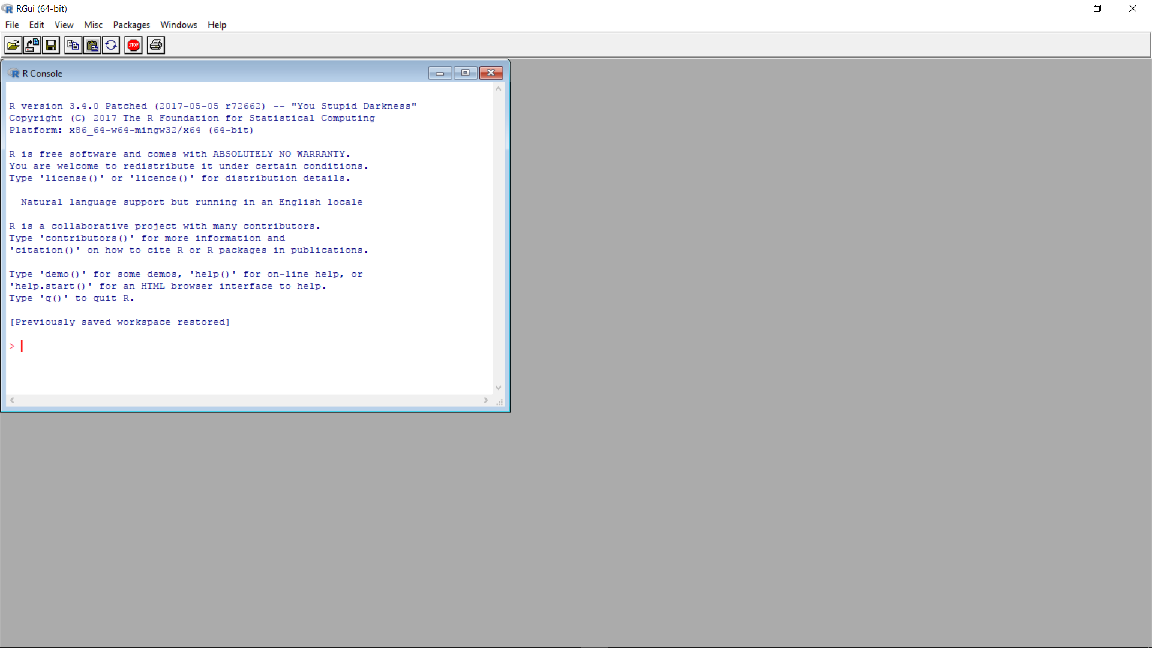
The R native GUI opens with an active command panel. You can enter R commands at the prompt [that is covered in another article] and R will execute them. There are menu options to create a new R script, run any or all R commands from the editor in the command panel, browse for files that you wish to load into the editor for modification or execution, install and load packages for your use, and save plots as graphics files [jpg, png, etc.]
Here is an image of the R native GUI with an open command panel, editor panel with an active R script, and a plot of an active dataset.
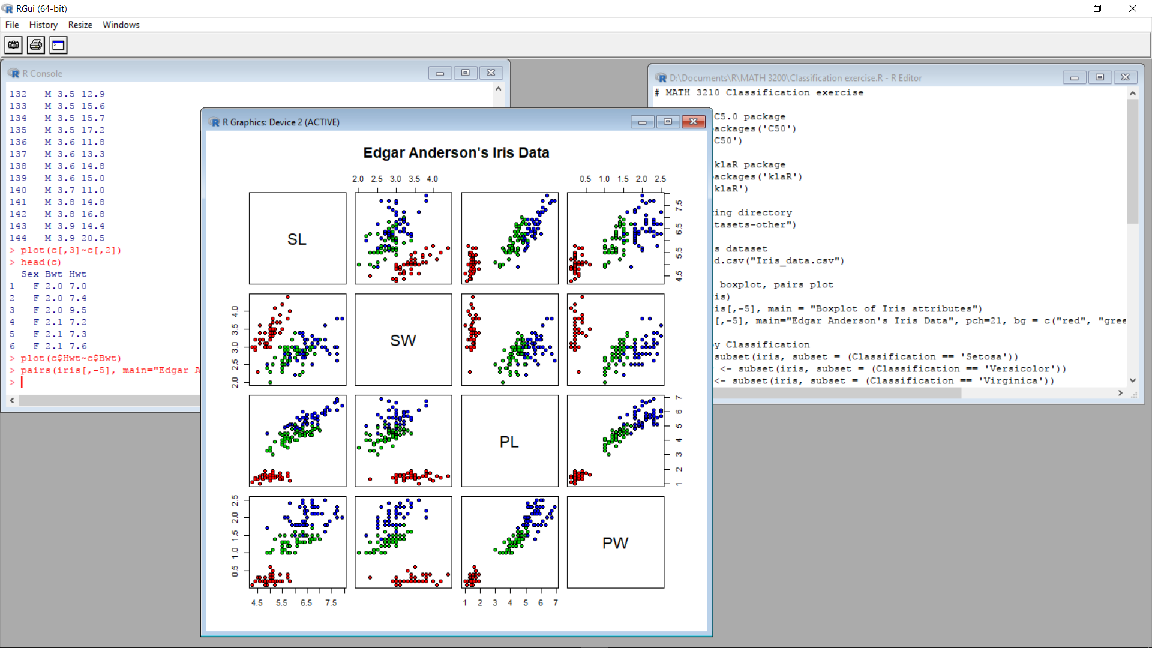
The R native GUI is a very good basic interface to work with R. The principle drawback for many users is that this interface requires that a user be familiar with R commands and the directory file structure of their computer. Most users will appreciate the additional features found in an integrated development environment [IDE] like RStudio. Most of the contents on this webpage will focus on RStudio for this reason. All R commands and functionality discussed can be accomplished in the native R GUI also.