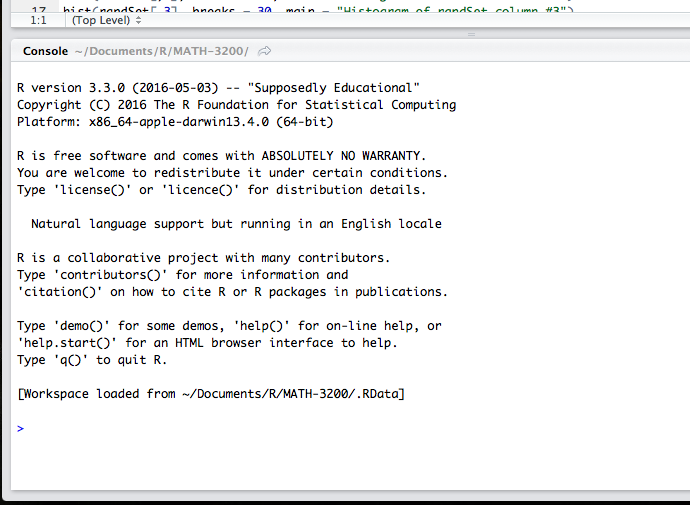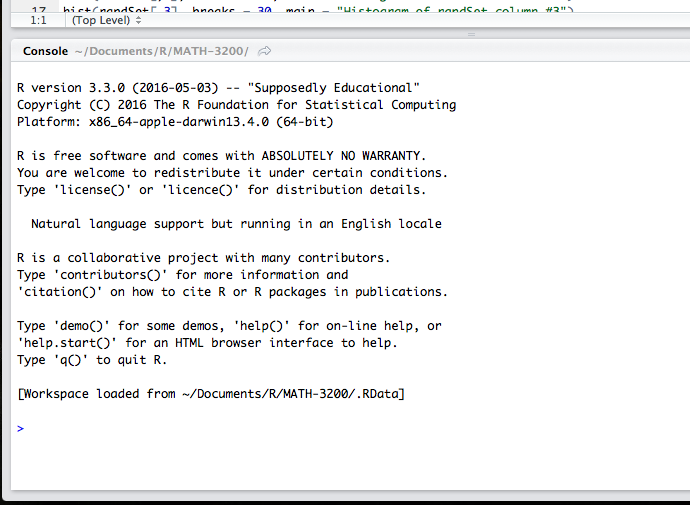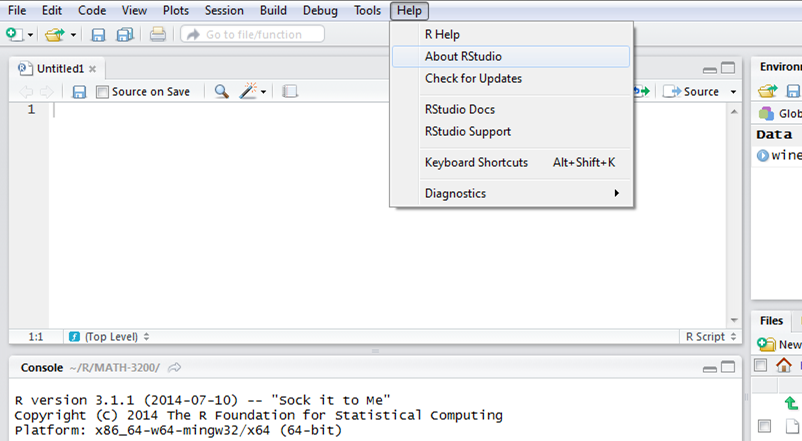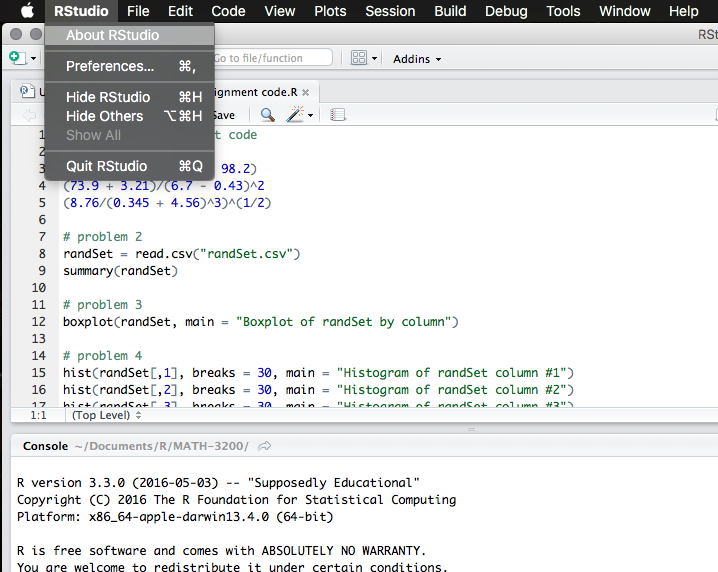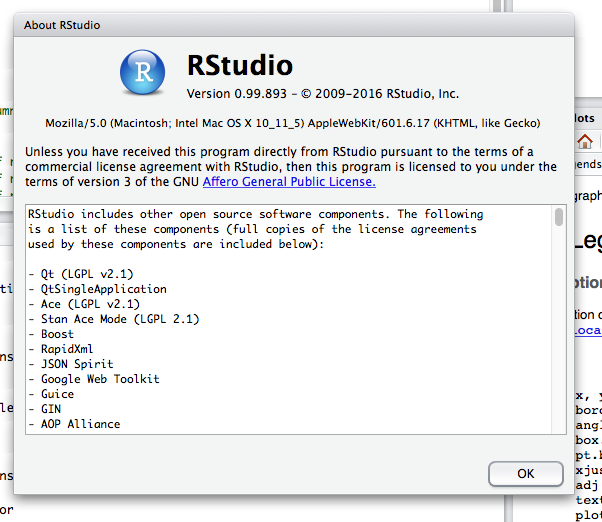Updating
R and RStudio
While there is no requirement to regularly update your installation of R
and RStudio, occasionally updating your software ensures that you have
all of latest functionality and resources. The R Project Team and the
Foundation for Open Access Statistics [developers of RStudio] regularly
update these applications.
Verifying
your version of R
Before
you consider upgrading your installation of R, you should verify what
version of R is installed on your computer. When you start RStudio, it
starts R and displays the information of your R installation.
In
the screen shot image above, R version 3.3.0 is the installed version.
The R Project team also assigns a, usually humorous, name to each
version of R. In the image above, R version 3.3.0 is named "Supposedly
Educational".
Upgrading
your version of R
Now
that you know our version of R, you can go to the R Project website [https://www.r-project.org/],
find out what the current version is, and decide whether you want to
upgrade your installation.
If
you decide to upgrade your version of R, simply choose a CRAN mirror in
the download page and follow the procedure you used to initially
download and install R. The installation will automatically install the
new version and make it available within RStudio.
Verifying
your version of RStudio
Before
you consider upgrading your installation of RStudio, you should verify
what version of RStudio is installed on your computer. The About RStudio
dialog will tell you what version of RStudio is installed on your
computer.
To
open the About RStudio dialog in Windows, click the About
RStudio menu option in the Help menu.
To
open the About RStudio dialog in Mac, click the About RStudio
menu option in the RStudio menu.
This
will open the About RStudio dialog.
The
About RStudio looks the same on Windows or Mac. Immediately below the
RStudio title you will find the version number of RStudio. In the image
above, the version number is 0.99.893.
Upgrading
your version of RStudio
Now
that you know our version of RStudio, you can go to the RStudio website
[https://www.rstudio.com/],
find out what the current version is, and decide whether you want to
upgrade your installation.
If
you decide to upgrade your version of RStudio, simply follow the
procedure you used to initially download and install RStudio. The
installation will automatically install the new version and make it
available for your use.